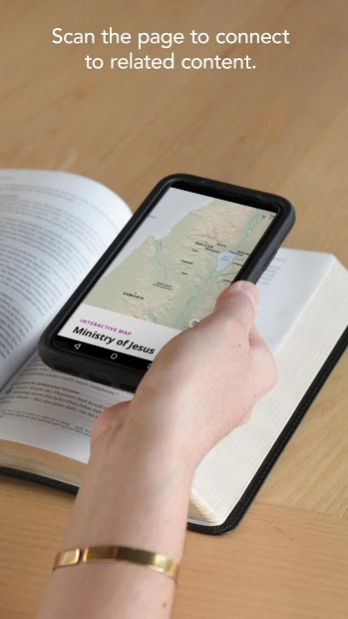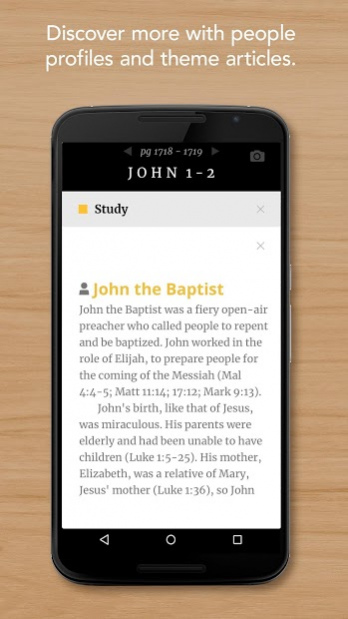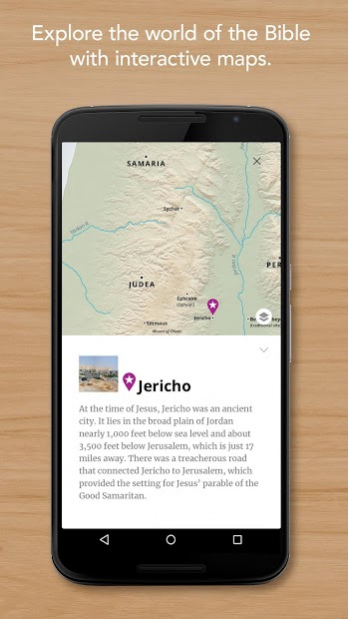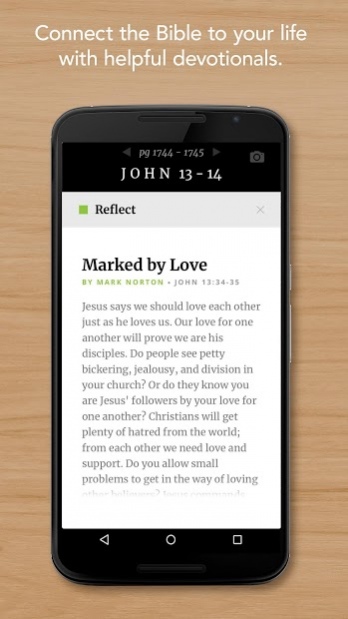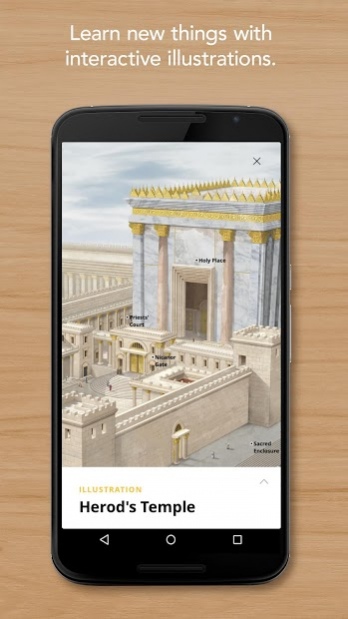Filament: Gospel of John 1.0.8
Free Version
Publisher Description
The Filament App is designed to work with the Filament print Bible.
With your Filament Bible (or Gospel of John) open, use the Filament App to simply scan the page you are reading with your device’s camera. Your phone or tablet recognizes the page and instantly connects you to content centered around that passage. You'll get access to in-depth study notes, profiles of every person mentioned on the page, articles about key topics, devotionals, videos, and interactive maps that will help you really get a feel for the world of the Bible.
Filament combines the simple elegance of a premium Bible with the powerful capabilities of your phone or tablet. You get the best reading experience a print Bible can offer and instant access to more meaningful content than you’ll find in any one study Bible or devotional Bible.
Our prayer is that this print+digital Bible reading experience will give you fresh insight and understanding as you draw near to God through his word.
About Filament: Gospel of John
Filament: Gospel of John is a free app for Android published in the Reference Tools list of apps, part of Education.
The company that develops Filament: Gospel of John is Tyndale developer. The latest version released by its developer is 1.0.8.
To install Filament: Gospel of John on your Android device, just click the green Continue To App button above to start the installation process. The app is listed on our website since 2020-01-20 and was downloaded 42 times. We have already checked if the download link is safe, however for your own protection we recommend that you scan the downloaded app with your antivirus. Your antivirus may detect the Filament: Gospel of John as malware as malware if the download link to com.tyndale.filament.john is broken.
How to install Filament: Gospel of John on your Android device:
- Click on the Continue To App button on our website. This will redirect you to Google Play.
- Once the Filament: Gospel of John is shown in the Google Play listing of your Android device, you can start its download and installation. Tap on the Install button located below the search bar and to the right of the app icon.
- A pop-up window with the permissions required by Filament: Gospel of John will be shown. Click on Accept to continue the process.
- Filament: Gospel of John will be downloaded onto your device, displaying a progress. Once the download completes, the installation will start and you'll get a notification after the installation is finished.